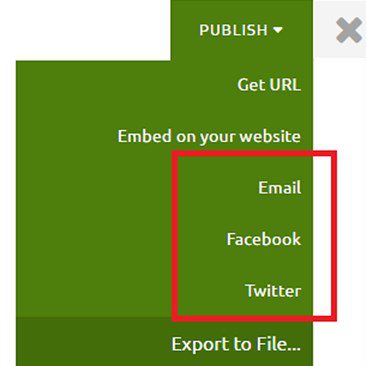Yes, it is very easy peasy. When a Form design is completed in all respects, then you can use the following methods for publishing.
- Select a Form and then click on Edit button as shown in the following screenshot.

- By clicking Edit button, the Form will open in designing phase. Here, you will see a button “Publish” available at the top-right corner as shown on the following screenshot.
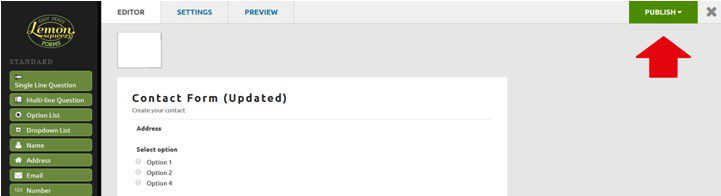
- Click on “Publish” as shown in above Figure
- It will display multiple options as shown in the following screenshot.
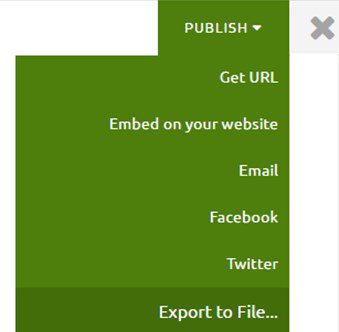
- Click on “Embed on your website” This will display a message as shown in the following screenshot.
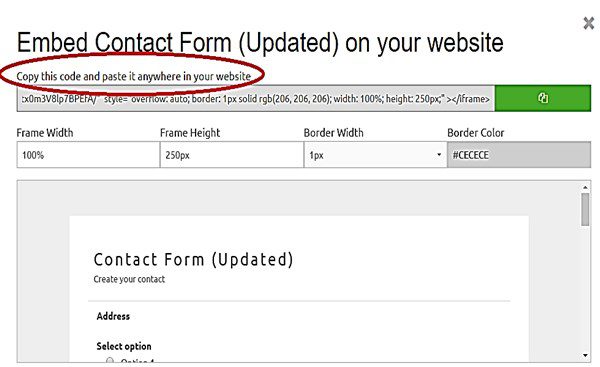
- Copy the code as shown in the following screenshot and paste it anywhere in your website.
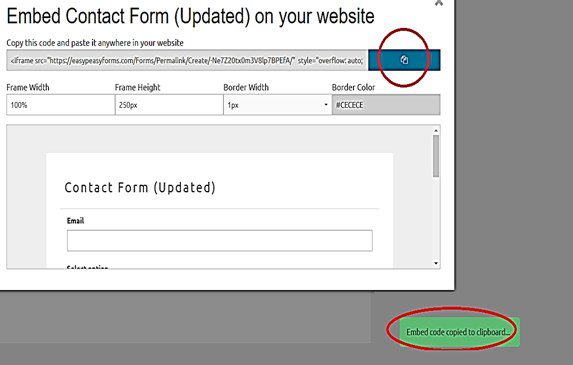
In addition, you can get a Form URL as well as QR-code for embedding a form into your webpage/website. You can also send a Form link (URL) via Email as shown in the following screenshot.

You can also share a Form link (URL) with respondents via an Email, Facebook, and Twitter as shown in the following screenshot. It should be noted that Facebook & Twitter are public forums. Therefore, do not share your private forms via social networking sites.