Yes, as an administrator you can receive entries directly to your email. In addition, an administrator can allow a respondent to send a copy of entries to an email. In “Form Sharing Setting” options, you have to tick “Send entries to my email” option as shown in the following screenshot. In addition, you can click on “Allow user to email their entries” option to allow a user for sending a copy of entries via email. If you check both of the below highlighted options, then an administrator as well as a user will receive the entries. To do this, perform the following steps.
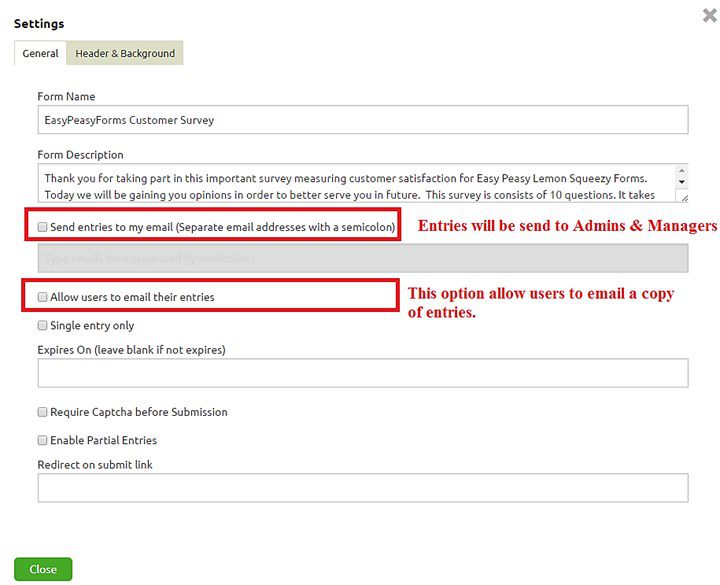
- Type your email address in the textbox as shown in above screenshot. Now, the entries from a respondent will be send directly to your email.
- A respondent may be allowed to send a copy of entries to an email. At the end of a form, a respondent will see the following option.

- When a respondent clicks on the “Tick”, as shown in the above screenshot; a textbox will appear. A user may type an email address for sending a copy of entries to this specific email.

The entries will be sent to a provided email address as shown in the following screenshot.
