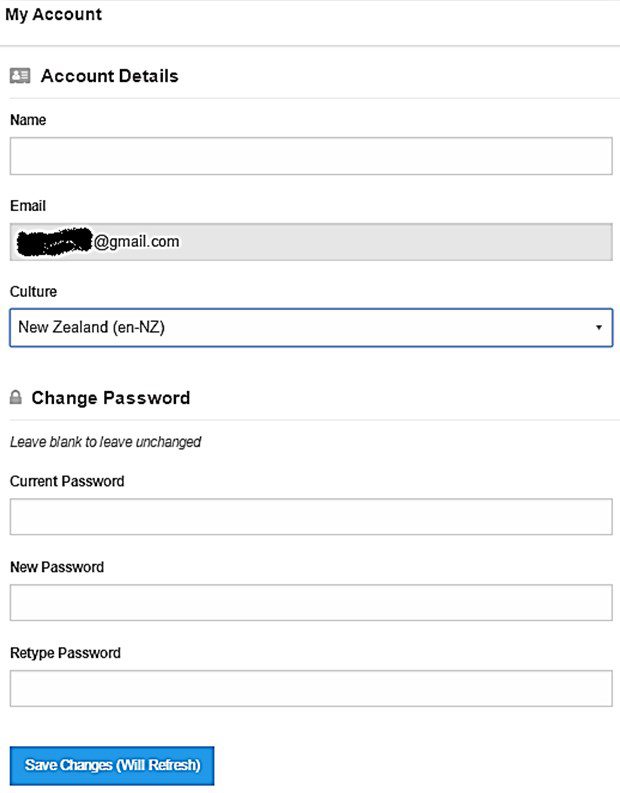You can change Account-Name, Password, and Location of your account. To do this, follow these steps
Step1: Click on account icon appeared at the top-right corner as shown in the following screenshot
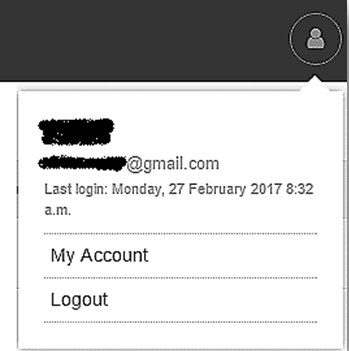
Step 2: Click on “My Account” option
Step 3: Click on “Account Details” as shown in the following screenshot
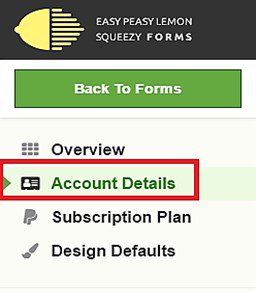
Step 4: Here, you can change your name, country information, and can change password as shown in the following screenshot